Website Creation: Contact Page
Similar to the 'About Me' page, I will have to create a 'Contact' page for my website.
As the template has already provided a contact page, I only need to change a few details to match the page with the others.
I started by changing the last greeting sentence to 'Thank you for the submission!' as I thought it sounds quite polite.
As the template above does not provide any social links, I added a new section with a different template to take away and move the social links to my section.
I then deleted the other icons and added a new icon for 'Blogger' as I am only adding Blogger as my other social media links in the website.
I changed the sentence to my own writing and changed the size of the text to 24 with the font Avenir Light.
I then decided to create bigger boxes and move the 'Blogger' icon to the middle-center as to make it more visible to the audience.
This is my contact page in web view
This is my contact page in mobile view
Reflection:
As there is already a template given, I found it quite easy to edit this page. I like how it turned out as it looks organised and does not look cluttered.

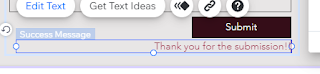








Good that you have started posted your website creation for your contact page. You now need to complete explaining some of the technical process (for example changing font sizes, style, colours etc). At the end of your post, please include the mobile view of the home page. Also explain, how you found the process of creating the contact page?
ReplyDelete